
Rearranging separate lists
Answer

please make this a feature in the app; i'm really not sure why a basic, commonsense function like this has not been implemented yet.


I totally agree. This is a basic function. I don't want to have to redo my lists by erasing them and then re inputting them manually. Please fix this. Otherwise, this app is used heavily in our household and has been an amazing way of keeping our household needs in order without duplicate purchases!

There is a workaround on Android that I've been using because I've also been asking for this common sense feature for years. You can use the duplicate feature which creates a duplicate list including everything checked off that hasn't yet been cleared/ deleted. This duplicated list will now appear at the top and you can go and delete the original that is further down the list


I ended up with that list at the very bottom !
My only option was to erase all of the lists and start again ...

There is a workaround on Android that I've been using because I've also been asking for this common sense feature for years. You can use the duplicate feature which creates a duplicate list including everything checked off that hasn't yet been cleared/ deleted. This duplicated list will now appear at the top and you can go and delete the original that is further down the list

This kind of function is one that is common to every app I have encountered and I would consider it a really basic one.
Hold finger down and drag into the right order. Simple.
I created six lists when I bought this app and has no idea I would be left with the most important ones at the bottom! :( and the least important at the top ......
Please do this.


This is very important to me, I will buy pro immediately if this is added.

While there is no way to manually rearrange lists, I figured out a work around to this problem.
When you create a list, it automatically goes into the topmost position. So in order to re-arrange them, if you clone your list, the cloned copy goes to the top of the list of lists.
A drawback to this method is that cloning a list doesn't take the shared settings for the original list. This means if you are sharing a list with someone else, you have to reshare the cloned list with whoever you were sharing the original list with.

It's a shame that this suggestion is over three years old and is still under review. It's a great app and I'm not going to stop using it or anything...but this improvement seems pretty basic, and shows up on list apps far less (and more) complicated than this one. Fingers crossed they'll get around to adding the ability to manually resort the shopping lists in an upcoming update...

Hello !
I am pro-customer, and would like to congratulate once to this successful app in which however still useful functions.
So it would be useful, for example, if we could move the individual lists in their position because by creating a new list this always appears at the top position, which is not very practical.

This is the #1 feature from making this app perfect. Please make list re-ordering a feature. Pro user, and my wife and I use the app all the time, but the most used persistent lists are always at the bottom.

I would like to sort my lists, too. I would be happy if the lists with open items in them (not yet purchased) appeared at the top of the lists even if they are not in alphabetical order. That helps me plan my shopping trip as long as I know which lists (stores) I need to include.

You can rearrange the order of items in a list by using the colors; use a specific color for a specific category.
The list also crosses off items, moving them to the bottom.
I use this app almost daily. I've tried putting numbers at the front in hopes that it would sort alphabetically by default. Unfortunately, that is not the case. Considering how useful this app is to me, I would hope the developers can make this happen.

this has become more important now that the app is connected with Alexa. It's easier to add items to the top list than the ones that follow.

I asked this question of support a month ago, and here is the answer:
Tap the lists icon to open the lists manager. Swipe the list title right to left, then tap "Pin top". As a result, the list will be transferred to the top. You can pin as many lists as you wish.

The little box in the upper left corner that denotes the number lists you have. Tap on it, and your list of lists will open.

When I slide List names to the left , the only two options are clone and delete. No pin to top options.

I’m using an iPad. Let me look at the app on my phone, and I’ll see if I can figure it out. The phone app is different than the iPad. Let you know.

The lists on my phone won’t slide either way. I compile my lists on my iPad and email them to myself. Maybe that feature isn’t supported on the Android.
Here’s the email where I asked about it (iPad). They replied to me in a matter of minutes...
support@buymeapie.com
But I noticed on my phone that the email address for Android is...
android.team@buymeapie.com
I found this email address buy going into my lists and tapping feedback. It should give you an email to send to them with your question.
Sorry about that. I didn’t realize that this was the answer for the iPad only. Hope the above info helps you find the answer.

I emailed them tonight again, thanks for the help alooking into the different versions. So crazy thi s isn’t a feature

At the moment the "Pin top" feature is available for the iOS app only (the newest free version: https://itunes.apple.com/app/app-name/id491297400?ls=1&mt=8). If you are using any other app for iOS, you can switch to the newest one by installing it and logging in to your existing account in the app – the app will switch to Pro (if you are a Pro user) and all your lists will get synced.
We will possibly add the feature to the app for Android as well, however, unfortunately, cannot tell for sure when it happens.

I emailed them too, and got a confirmation email back that they had received my email and were looking into it.

Here is the answer I received from Buy me a Pie support for Android...
Unfortunately, it is not possible to change the lists order manually on Android. Besides, there is a workaround: open the list to copy it, choose the "Duplicate" option in the menu. The copy of the list will be transferred to the top. The original list can be deleted.

Their service response is odd. As it turns out, the answer for iOS is simply to download the new app and login under my pro account. I don’t know why they couldn’t have just told me this the couple times I’ve emailed him directly. Today I downloaded grocery list – buy me a pie, logged in and everything is “pin-able” like I needed.
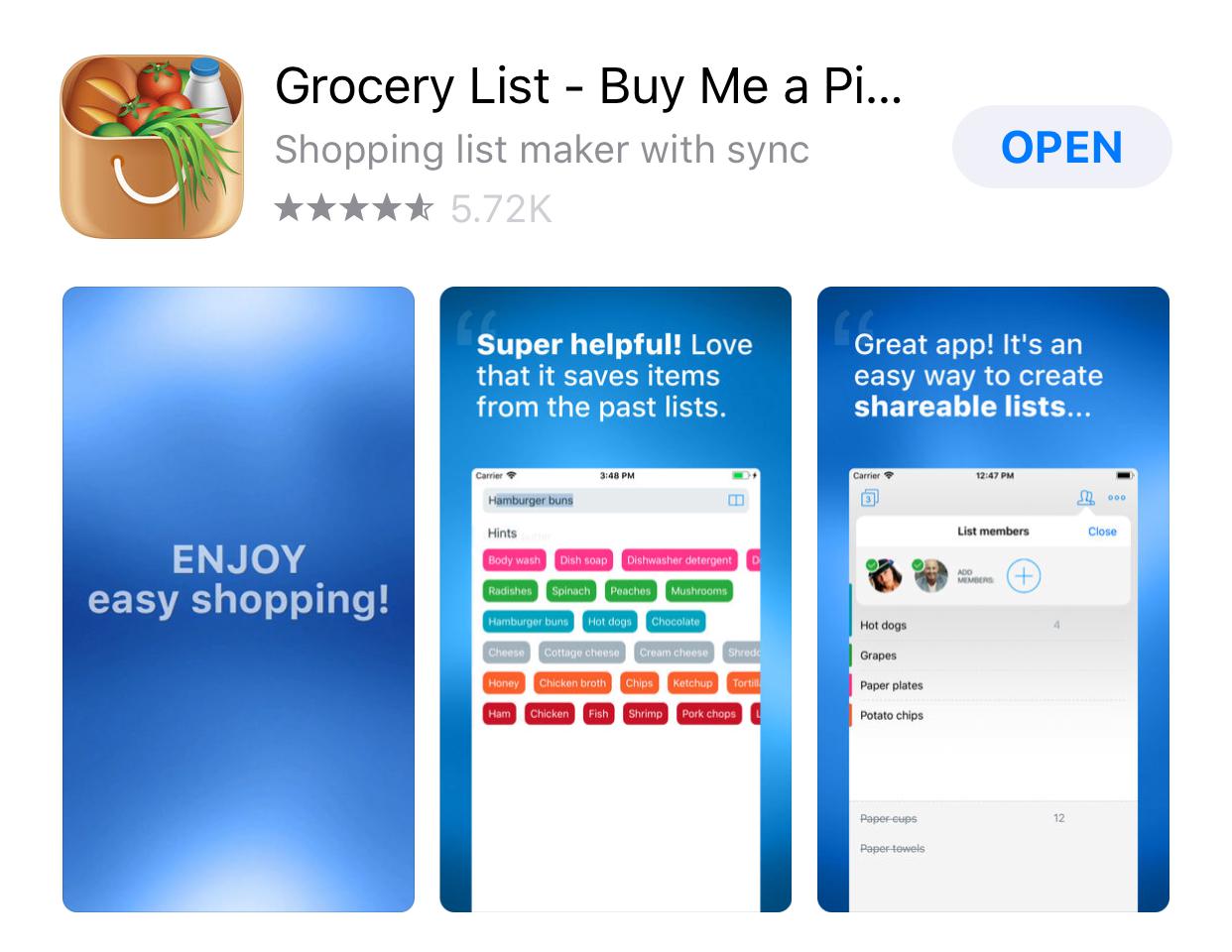
Customer support service by UserEcho




At the moment the "Pin top" feature is available for the iOS app only (the newest free version: https://itunes.apple.com/app/app-name/id491297400?ls=1&mt=8). If you are using any other app for iOS, you can switch to the newest one by installing it and logging in to your existing account in the app – the app will switch to Pro (if you are a Pro user) and all your lists will get synced.
We will possibly add the feature to the app for Android as well, however, unfortunately, cannot tell for sure when it happens.